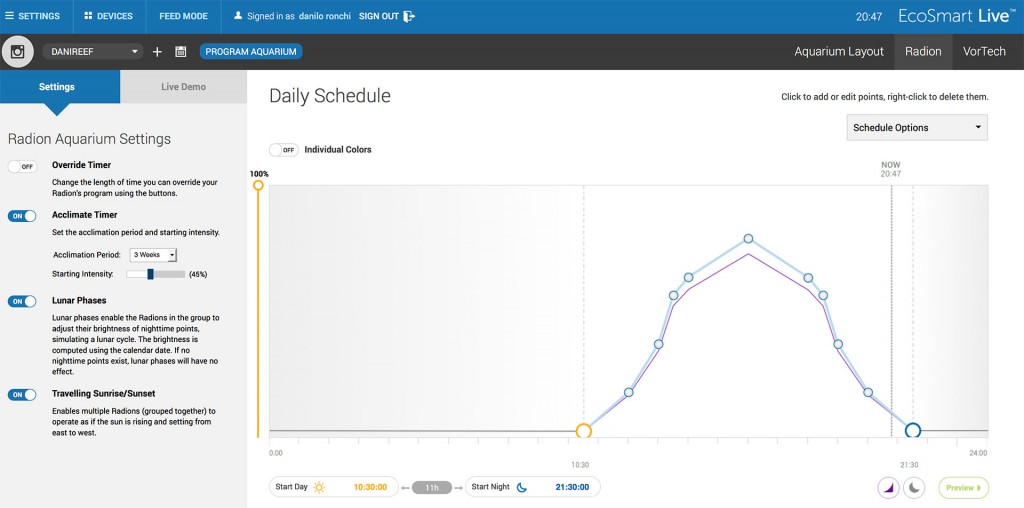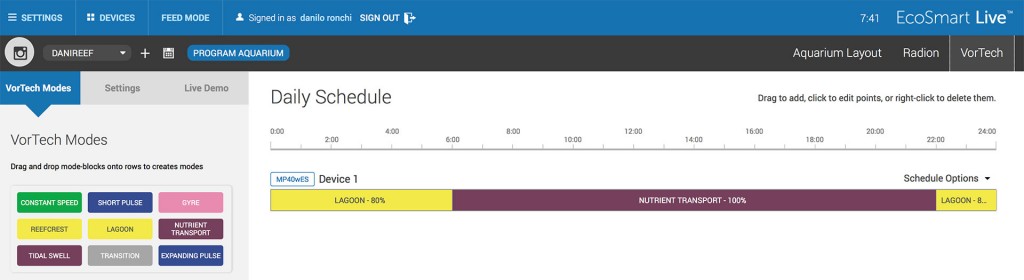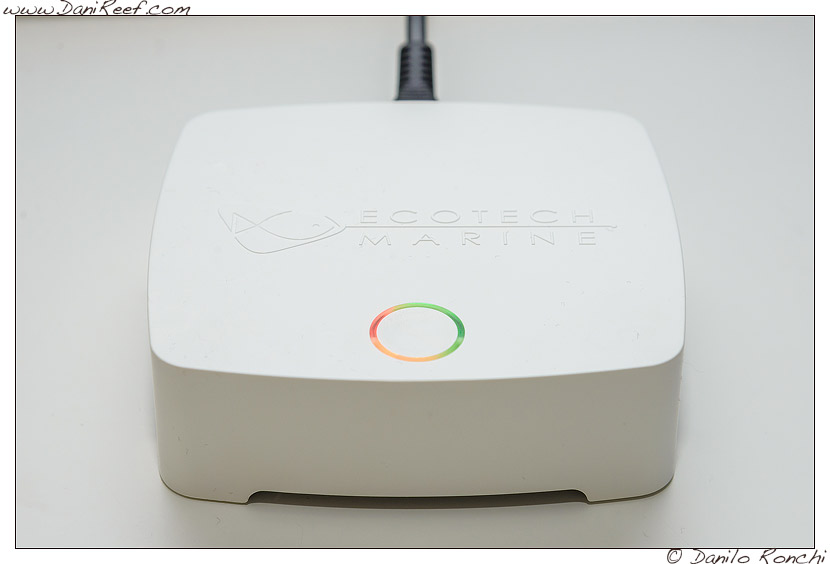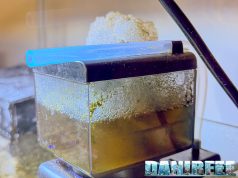Using EcoSmartLive from a PC or Mac
Similarly to the mobile devices app, we can access EcoSmartLive from our home computer. The exact same operations can be carried out without our Radions being connected with a cable. The process is easier, lights and computer don’t need to be near each other, and VorTech pumps can also be programmed accurately with Ecotech Marine ReefLink, with a precise daily schedule of various modes, as we shall see later.
The picture shows the Daily Schedule page with the programmed curve, in this case the acclimate mode is on. I won’t spend more time on programming, as it’s already been discussed here.
On the other hand the following screen is more interesting, completely new.
By using ReefLink and EcoSmart Live the management of VorTech pumps schedules is possible.
In my case, I chose to use the Nutrient Transport mode for most of the day, and Lagoon mode for night time, which is characterized by a higher flow with softer transients.
It is obviously possible to program schedules for each pump, with the opportunity to program the same pump with an infinite number of modes.
How to Use ReefLink
The first thing that comes to our minds is to plug the ReefLink in and leave it there. This way we can control everything in real time using our mobile device, and we will always be ready to change lights and pumps settings. We can even turn the pumps off for feeding.
I don’t like using it this way. By leaving the Reeflink plugged in, we would have a useless waste of energy, as the device is on but rarely used.
I’d rather connect it when needed, to verify or change settings, or to show it to friends. In this case the ReefLink is incredible, it connects to our wi-fi network super fast! By the time I plug it in and get to my desk, the ReefLink is already on with its usual blue lights.
Fantastic!