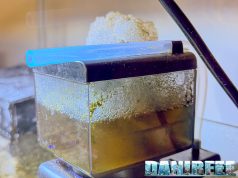Rossmont Waver has been really a surprise. We are loving it so much, mainly for what it allows to do.
Rossmont Waver has been really a surprise. We are loving it so much, mainly for what it allows to do. ![]() articolo in italiano.
articolo in italiano.
Thanks to Rossmont Waver we have another alternative to foreign and italian stream pumps present in the market. But let’s slow down a while because probably not everyone knows the Waver, so let’s start this review by trying to explain what this device is.
Rossmont Waver is what we can define as a multipurpose controller. In fact Rossmont labels it as an All in One module. With this you can control different stream pumps (by Rossmont brand only), whose motors are AC powered at 230V and not-electronic pumps but thanks to this module we can adjust them in speed (flow) as we prefer and, in the short future, it will be also possible to control all the brand new product families. Rossmont in fact tells us that there will be return pumps, skimmer pumps, test devices (pH? Redox? Density?), lamps, power bars, and much, much more.
So, we can connect to Waver a couple of Rossmont pumps and create the movement that we desire in our aquarium. In my case I tried three different models with the controller. A Rossmont Mover M5800 (review), a couple of Rossmont Mover MX11600 (review coming soon) and a Rossmont Mover MX15200 (review).
Needless to say that it went fine with all of them.
How does the Rossmont Waver work with the pumps
Physically the Waver counts three line cords. One of these is the power cord (it must be connected to the socket) while the two other extensions are needed to connect the two chosen pumps, or other future accessories.
In our case, it is enough to connect the Waver to the wall socket and then connect the two pump plugs to the extension cords. The system is then ready to start once set-up through its Web-App.
The choice of Rossmont to use a web interface is thought to avoid the creation of several similar applications for every future device, so they decided to create just a scalable web application for all types of display.
The test set-up
As I said, I’ve been lucky enough to have in my house three different Rossmont pump models. The primary pumps I have used are a couple of MX11600 arrived together with the Waver.
Then I wanted to use the Waver with the MX11600 on one side and a MX15200 in the opposite side, especially to get enough flow through the whole tank in growing stage.
 Once again, the installation was completed without problems, I had just to pay attention in setting the power of the MX15200 in relation to the MX11600.
Once again, the installation was completed without problems, I had just to pay attention in setting the power of the MX15200 in relation to the MX11600.
Finally, just for a try, I have been using for a few weeks an M5800, together with the MX15200 and the MX11600 too. Surely, the use of two pumps with so different flow rates brings a weird setup (that no one would use neither). However, we have tested it and we faced no problems.
 But let’s see in depth how to use the web interface to manage the pumps.
But let’s see in depth how to use the web interface to manage the pumps.
On page two for web interfaces and programming