As I wrote some months ago ( http://www.danireef.com/2008/10/25/elos-biotopus-ii/ ) I finally have a wonderful Biotopus II by Elos, and after Aquatronica and Limulus is the third controller I own. As it is so different from the others, I could set it up on the wall… wonderful!
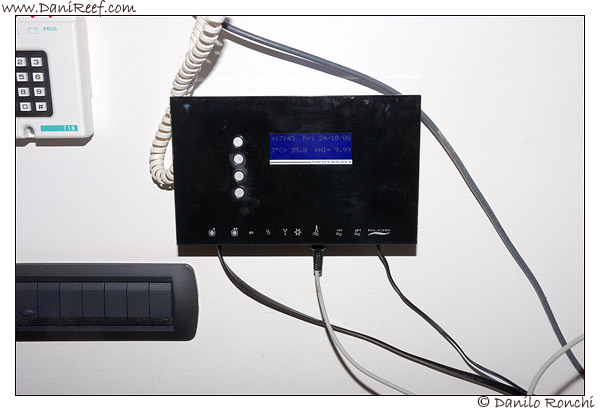
As normal for Elos the packaging is extremely well done, and in a very large package…
When we open it… it’s a wonderful sight, here you can watch it with every module I own
The Biotopus 2 is build also to be hanged to wall, because it has two hole in the back.
So I take the measures on the wall where to do the holes (and you can watch also the display of Aquatronica and Limulus over my intercom)
I’m drilling!!! Wow!!!
The result is absolutely perfect…
Firt test of positioning
And… my first difficulties. To be a perfect job, and to screw the Biotopus to the wall, so it will be impossibile that it could fall down… ready for my children…
And so you can watch the internal card f Biotopus II
After screwdriving the screws… the Biotopus is ready to work!
So I plug the power cord to the main unit under my aquarium… and all the probes
… and the probes to the main unit.
And I take a moment to watch all the job done
The last sight to all the cables, to assure (me) that everything it’s ready to go

And the finally view after some hours of work. Near the main unit you can watch all the others my electronics devices

Any comments? Questions? What do yuo think about?
It’s obvious that the task has to be finished… this is only after the first day of work
Take a look, if you want, to all the picture…









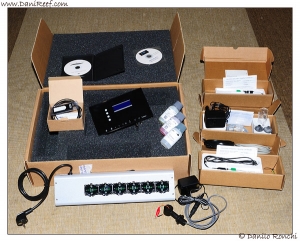

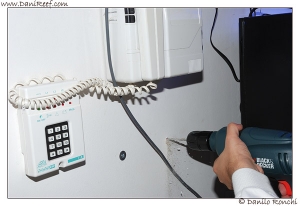

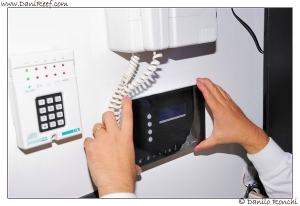












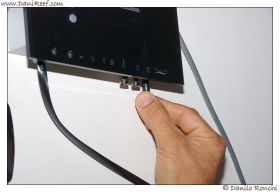
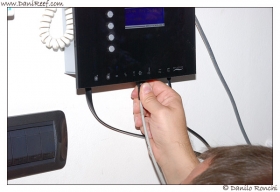
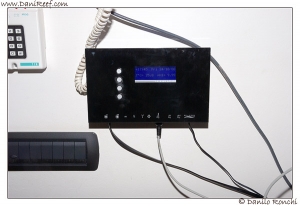



























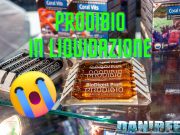

Wonderful Danilo!
I am so jealous. 🙂
Once you organize the wiring, it will look absolutely beautiful and, most important, very functional.
Are you substituting the Aquatronica and Limulus for the Biotopus or are you going to run all three?
By the way, congratulations on the new looks of the website. IMO, it really feels more user friendly and less confusing than the other.
Regards,
André
Hi André. Thanks!!! 🙂
I’ve used the three for a while (the pictures are quite old 🙂 ) but then I decided to use only Biotopus because I didn’t need the others, and so much space and wires…
Thanks for feedback for my site 😉
Dani your work looks fantastic.I am owner of biotopus II too and I have some questions for you…Well actually you are my last hope before broke it in pieces.I am trying to install the sms kit but I can not!Could you please tell what is the right port under the biotopus screen? first slot is for multiplag 1 second is multiplag 2 third orth and fifth is for what???there i connect the serial cable??PLEASE help me I cant not understand what i am doing wrong.thank you for your time
Hi Vasilis, thanks for your words, for your problem you have to use the connectors in the upper sider of the biotopus, you have to unscrew the small metal cover on the left, please let me know! If you need, I can take a picture of mine.
Danilo
Please if you could do this it would be like a gift to me…because I am a little afraid to open it with out to know exactly what to do. Where did you find how to do it.I am reading the manual again and again but I can not find any directions
No problem, but I think to take picture not before tomorrow. I’ll publish here.
Stay tune 🙂
Danilo
many many many ….thanks
You’re lucky, I’m passed at home and I could take the picture.
Thank you so much.If you ever choose to spend some time in Greece…mail me.thank you again.
hello. It’s me again. my sms work just fine and the bio 2 is state of art. I bought the conductivity probe as well and i need your help again how to connect it. I am connecting the probe to the power supply and th “phone” cable to the first port of the bio II main screen but the salinity it’s always 1.000 what i am doing wrong?Thank you for your time
Hi Vasilis, I haven’t ever used the conductiviy probe, in any case you have to connect in the upper phone cable, near the sms port.
Let me know
Danilo
Thanks dani. I done it after test in all the ports 🙂 The probe works perfect.It is calibrate by elos. Do you use the nitrate test by bio II??
Happy to hear this 🙂
As far as I know, Elos has not released yet anything…
[…] aquarium, and I were passed from Aquatronica (sorry only italian article) to Limulus and finally to Biotopus II and I have always tried to have and use the GSM modules sold by three companies. When I had […]